Sometimes you just want to change it so that the left and right mouse buttons are reversed, but it's also very easy under MS Windows 11, 10, ... etc. OS!1.) ... Swap left and right mouse button on MS Windows OS!
|
| (Image-1) Left and right mouse buttons are swapped on MS Windows! |
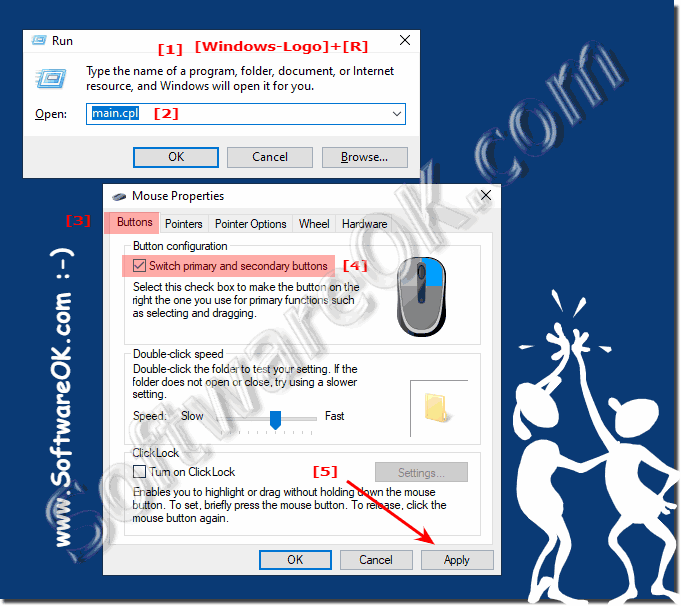 |
2.) Watch out for program-specific mouse button settings?
Some programs and applications also use their own mouse settings that ignore the settings set in Windows. If your program's mouse buttons still don't work differently after changing the setting described here, look in the program with the wrong mouse buttons for the program-specific mouse settings.
3.) What should I consider when switching the left and right mouse button?
After swapping the primary mouse button, the left mouse button takes over the function of the right mouse buttonand the right mouse button the function of the left mouse buttons.
If the left mouse button interacts directly with an object, the right mouse button often allows you to interact indirectly. With the changeover, it is now the case that if you click on a file with the left mouse button, you get a context menu or selection of actions that you can do with the file or selection. For example, if you left-click on your desktop background, the desktop context menu appears and you can change the desktop and other options.
See also: ► How to control mouse cursor with keyboard on MS Windows OS !
FAQ 15: Updated on: 4 June 2022 08:32
